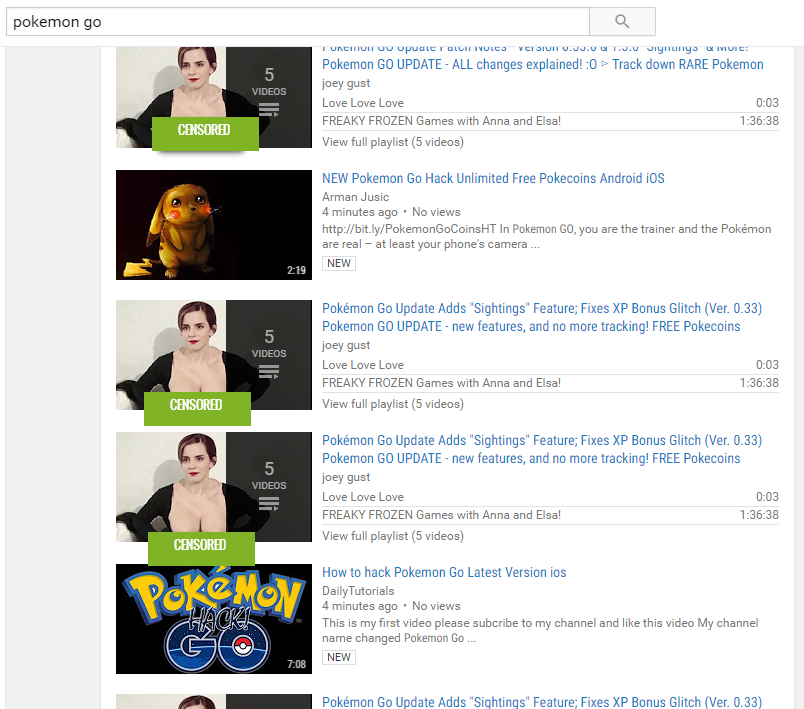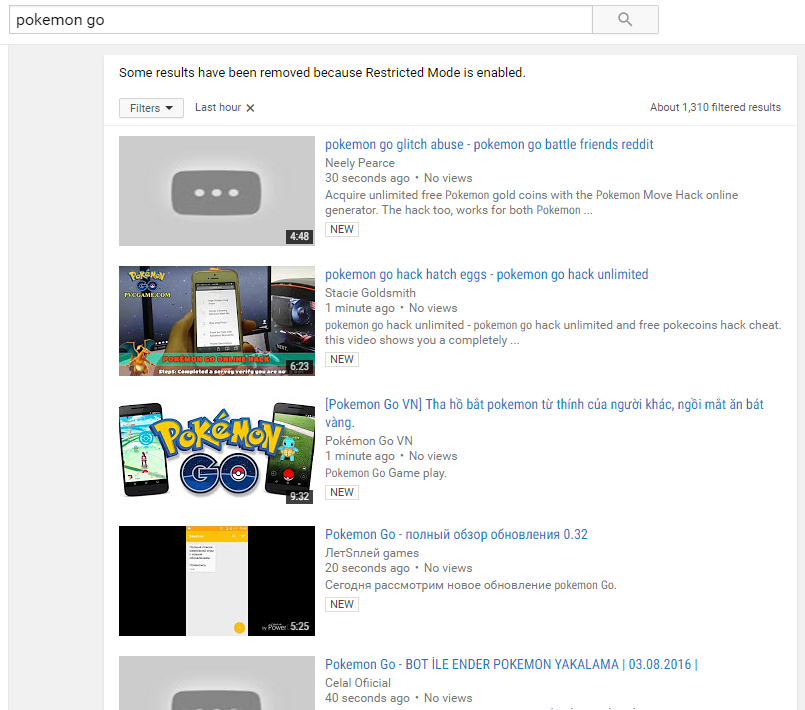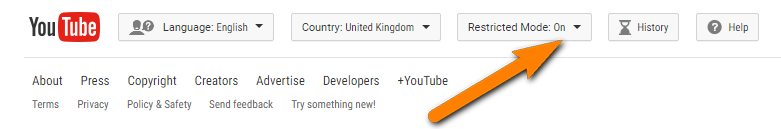Like playing Pokemon Go with your family? See below for how an innocent search for Pokemon Go videos and other content on YouTube could expose your kids to harmful videos…
Keeping your kids safe from harmful content online is a big headache for most parents.
So here’s a small – but very effective – action you can take right now to reduce one of the biggest risks.
Much of the time kids spend online ALONE is spent searching and watching YouTube videos.
A study by OFCOM found that 11% of 3-4 year-olds and 9% of 5-7 year-olds were watching videos on sites like YouTube at least once a week, with those percentages rising to 29% for 8-11 year-olds and 56% for 12-15 year-olds.
So it’s a good idea to make sure that you’ve enabled ‘Restricted Mode’ in your/their YouTube account to block out the nasty images, words and videos that are unfortunately being uploaded to YouTube every minute.
Here’s an example of how an innocent search for the latest Pokemon Go videos can go awry if you don’t enable ‘Restricted Mode’ in YouTube settings:
Unrestricted search
And searches for other kid-friendly terms can produce an array of horrible results that we wouldn’t want to share here.
But here’s what the same search for ‘Pokemon Go’ looks like when you switch on ‘Restricted Mode’:
Restricted search
The offending images are removed – because YouTube has filters that can detect nudity as well as adult-related words and content.
So where do you find ‘Restricted Mode’?
In most YouTube mobile apps, iPad apps etc the button is found by going to ‘Settings’ and clicking ‘General’.
Meanwhile on a desktop or laptop you can scroll down to the bottom of the page. See below:
IMPORTANT
It’s vital to know that ‘Resticted Mode’ only applies to the browser or device you change the settings on. So if you change the settings on your laptop but your son or daughter uses your YouTube account on their tablet or mobile, you’ll need to ALSO change the settings on their device.